DIY Metal Detector using Arduino A Simple Guide to Building Your Own at Home
How does a metal detector work?
As we can see there are three things that are using to complete the whole project. Electronic circuit, Arduino, and a copper coil. here actually we are making a proximity sensor that detects the metal with a metal detector using Arduino.
Here are the steps to build a DIY metal detector using an Arduino:
Materials required:
- Arduino UNO
- Copper coil
- Diode
- 10nf capacitor
- Buzzer
- Led
- 220 ohm & 330 Ohm Resistor
- Jumper wires and a breadboard
- USB cable for uploading the code
Circuit Diagram Arduino metal detector:-
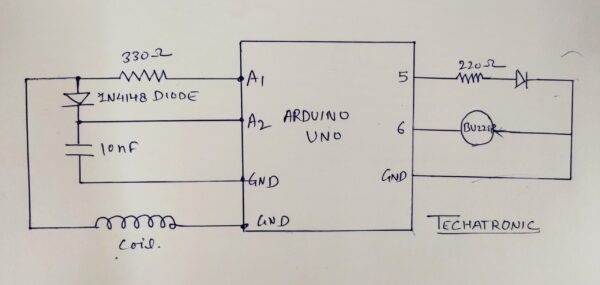
| Arduino UNO | 10 nf Capacitor |
| A2 Pin | Terminal 1 |
| GND | Terminal 2 |
| Arduino UNO | Buzzer |
| D6 Pin | Positive |
| GND | Negative |
Arduino LED 220 Ohm Resistor D5 Pin Terminal 1 Anode Pin Terminal 2 GND Cathode Pin
| Arduino UNO | Copper coil | Diode | 330-ohm res |
| Terminal 1 | Terminal 1 | Terminal 1 | |
| A1 Pin | Terminal 2 | ||
| A2 Pin | Terminal 2 | ||
| GND | Terminal 2 |
metal Detector Arduino Code:-
#define capPin A5
#define buz 9
#define pulsePin A4
#define led 10
long sumExpect=0; //running sum of 64 sums
long ignor=0; //number of ignored sums
long diff=0; //difference between sum and avgsum
long pTime=0;
long buzPeriod=0;
void setup()
{
Serial.begin(9600);
pinMode(pulsePin, OUTPUT);
digitalWrite(pulsePin, LOW);
pinMode(capPin, INPUT);
pinMode(buz, OUTPUT);
digitalWrite(buz, LOW);
pinMode(led, OUTPUT);
}
void loop()
{
int minval=1023;
int maxval=0;
long unsigned int sum=0;
for (int i=0; i<256; i++)
{
//reset the capacitor
pinMode(capPin,OUTPUT);
digitalWrite(capPin,LOW);
delayMicroseconds(20);
pinMode(capPin,INPUT);
applyPulses();
//read the charge of capacitor
int val = analogRead(capPin); //takes 13x8=104 microseconds
minval = min(val,minval);
maxval = max(val,maxval);
sum+=val;
long unsigned int cTime=millis();
char buzState=0;
if (cTime<pTime+10) { if (diff>0)
buzState=1;
else if(diff<0) buzState=2; } if (cTime>pTime+buzPeriod)
{
if (diff>0)
buzState=1;
else if (diff<0) buzState=2; pTime=cTime; } if (buzPeriod>300)
buzState=0;
if (buzState==0)
{
digitalWrite(led, LOW);
noTone(buz);
}
else if (buzState==1)
{
tone(buz,100);
digitalWrite(led, HIGH);
}
else if (buzState==2)
{
tone(buz,500);
digitalWrite(led, HIGH);
}
}
//subtract minimum and maximum value to remove spikes
sum-=minval;
sum-=maxval;
if (sumExpect==0)
sumExpect=sum<<6; //set sumExpect to expected value
long int avgsum=(sumExpect+32)>>6;
diff=sum-avgsum;
if (abs(diff)>10)
{
sumExpect=sumExpect+sum-avgsum;
ignor=0;
}
else
ignor++;
if (ignor>64)
{
sumExpect=sum<<6;
ignor=0;
}
if (diff==0)
buzPeriod=1000000;
else
buzPeriod=avgsum/(2*abs(diff));
}
void applyPulses()
{
for (int i=0;i<3;i++)
{
digitalWrite(pulsePin,HIGH); //take 3.5 uS
delayMicroseconds(3);
digitalWrite(pulsePin,LOW); //take 3.5 uS
delayMicroseconds(3);
}
} DIY Metal Detector using Arduino A Simple Guide to Building Your Own at Home



Comments
Post a Comment